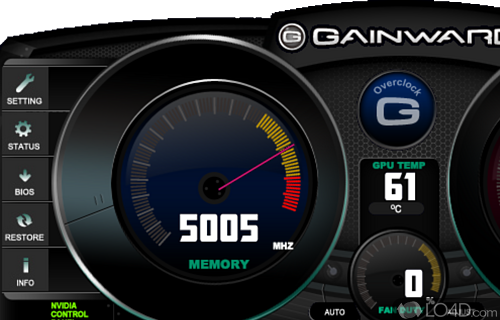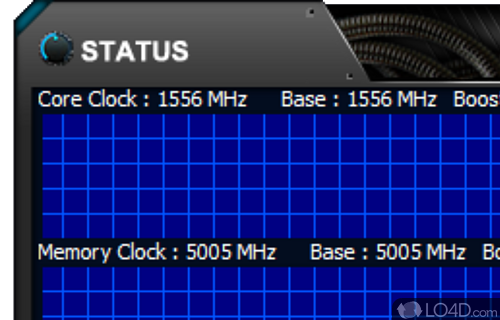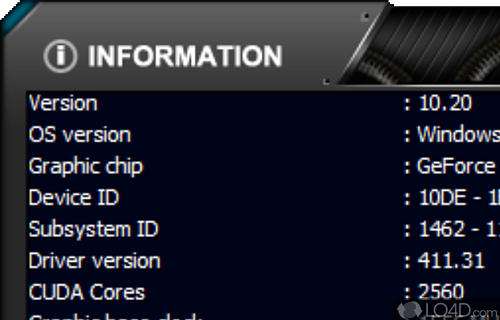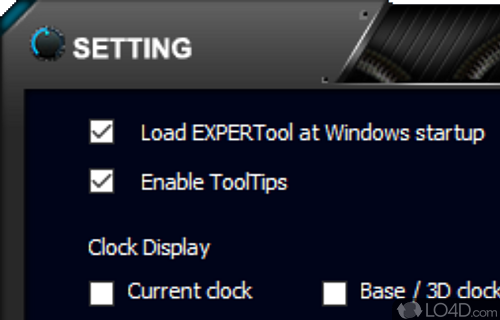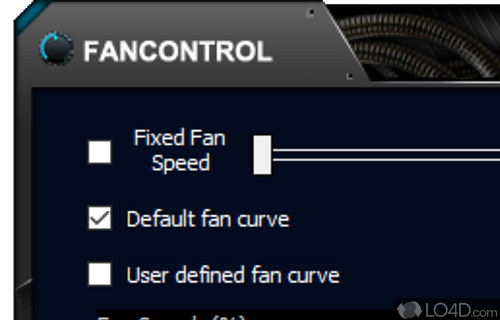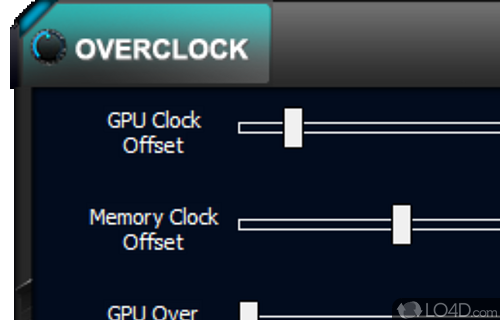Customizations for nVIDIA GPUs for colors, font and Hz.
EXPERTool is a utility for the optimization and configuration of nVIDIA graphics processing units (nVIDIA GPUs).
The application can be accessed from the system tray and clicking it will provide a number of tools for your display settings.
EXPERTool provides things like resolution settings, color depth and font size. The more important thing is the information it provides like memory speed, fan speed, core speed and others while also providing tools to make adjustments.
The interface of EXPERTool is quite graphical and displays information in an easy-to-understand way, similar to a speedometer on a car, but instead with memory, fan and core speed ratings.
The tool can make adjustments to GPU clock settings and can thus overclock or underclock nVIDIA GPU speeds.
EXPERTool also provides shortcuts to DirectX information and diagnostics, a zoom-in tool and quick access to other, Windows-powered display settings.
All in all, EXPERTool is just an alternative way to view and access graphics information in Windows with an interesting graphical interface.
Compatibility and License
EXPERTool is provided under a freeware license on Windows from video tweaks with no restrictions on usage. Download and installation of this PC software is free and 11.13 is the latest version last time we checked.
What version of Windows can EXPERTool run on?
EXPERTool can be used on a computer running Windows 11 or Windows 10. Previous versions of the OS shouldn't be a problem with Windows 8 and Windows 7 having been tested. It comes in both 32-bit and 64-bit downloads.
Filed under: